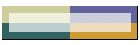
| |
Replacing a Relay Control Board
Description:
A B4 board, as installed into a PB32HQ relay
rack:
To replace a relay control board
 | Disconnect the power to the relay enclosure by
pulling the main 8 amp fuse using a fuse puller. |
 | Extract the relay control board using the
extractor handles on either side of the board. |
 | Set the address jumpers on the new board to
match those on the original board.
 | There should always be a jumper in position
#5. |
 | There may or may not be jumpers in positions
1-4. |
|
 | Insert the new board into the relay rack.
 | The components on the board face away from the
relays.
|
|
 | Reinstall the main fuse. |
Test:
 | Press in the "Emergency Stop" switch
on the front of the relay enclosure. |
 | Run the Relay test diagnostic and verify all
output relays blink on and off sequentially. |
WEB LINK:
Parts available from Opto-22 at
www.opto22.com PARTS
|
|